0
You must add a product to your cart
Subtotal:
$0.00